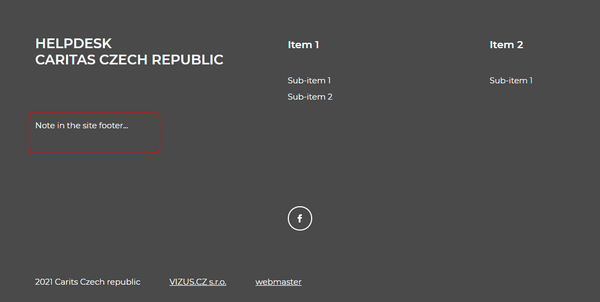The left side of the footer is reserved for important contacts and identification information of your organization, so the visitor can quickly access them. The name of the organization or central website and chosen contact address is automatically repeated here. Under the address is a space for any additional information. We recommend stating e.g. IN, TIN, bank details, data box etc.
Address in the site footer
You can find the address setting in CMS > Site settings > Address in the site footer. The address consists of four lines. The first two lines are for the postal address and the remaining two for phone number and e-mail address. It is possible to leave the information from the Directory in the basic settings. If the contact address differs from the one in the Directory, you can change each line.
Note at the address in the site footer
Example position of the Note at the address in the site footer:
You can find the settings of the note in CMS > Site settings > Note at the address in the site footer. Insert individual lines in the Ad Text window and separate them with Enter. No HTML tags, links or format changes, are allowed here, only clear text.