This article presents types of main menu of websites version 2018, as well as how ad where to adjust it and what items will be displayed.
Visual Aspects of Main Menu
Websites version 2018 enables two colors of main menu.
1) Distinct gray background of main horizontal menu and vibrant red background of drop-down menu. Language, quick links, social media, and search are in a separated upper line.
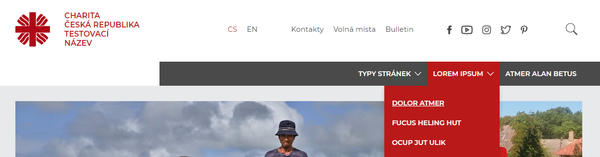
2) Lite and less distinct main menu. Drop-down menu in white. The whole menu consumes less space since quick links and social media are omitted. Language and search are in the same line and main menu.
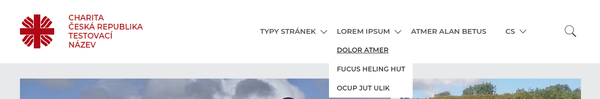
To switch the versions, go to CMS3 > Website Setting > Visual Aspects of Menu.
Items in Main Menu
To display first-level items in main horizontal menu, check off Display in Website Menu. We ask you to check off only such number of items that clear display of items is possible.
When you put cursor on first-level item and click menu of second-level items will unfold. To display second-level items in drop-down menu, check off Display in Website Menu.
Items of other levels are not displayed in menu.
