July 12, 2020
Instructions
A practical guide for those who do not want to remember sizes of graphic feature, nor search them for them in CMS list of previews, and who do not want or cannot use admin console in modern internet browsers.
On left side there is accurate name of preview used in CMS and its size in pixels. Below name there is place or places of usage. One size of preview may be used for more places. On right side there are examples to help you with navigation.
Warning: after you insert and compose sliders, check their automatic options in smartphone in responsive design!
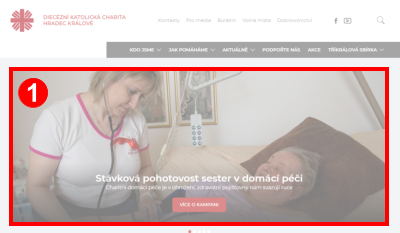 SLIDER - 1180 x 490 px
SLIDER - 1180 x 490 px
(only home page)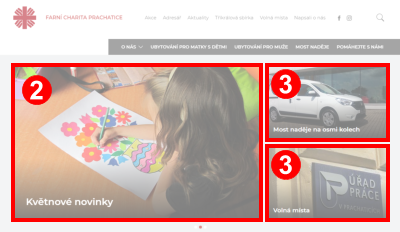 MIDDLE SLIDER - 780 x 490 px
MIDDLE SLIDER - 780 x 490 px
(only home page)- SMALL SLIDER - 380 x 235 px
(only home page) - HP NEWS - 539 x 360 px
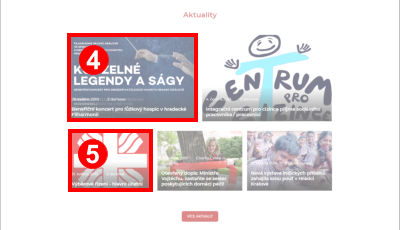
- NEWS DETAIL / LIST - 353 x 253 px
(on home page)
(detail in article)
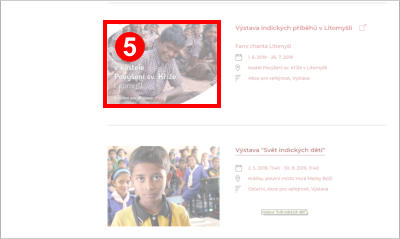 (in list and event detail, in archive list)
(in list and event detail, in archive list)  GALLERY - 257 x 184 px
GALLERY - 257 x 184 px
(both in gallery list and detail)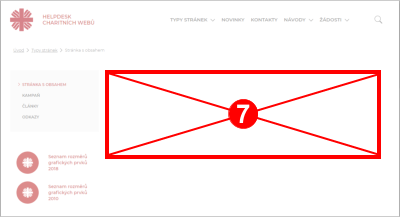 ARTICLE WIDTH CAPACITY - 880 px
ARTICLE WIDTH CAPACITY - 880 px
(if you want to use content width up to its capacity, you may use up to 880 px)
