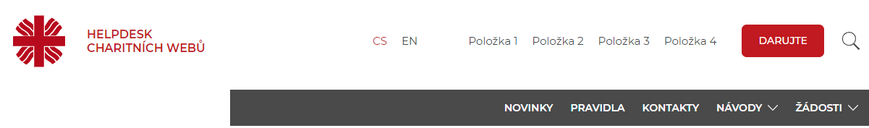The additional tool for fundraising is a big red button in the Main menu, which catches attention of every visitor. It may be used for year-round advertising or for a specific event collection.
Settings
Settings of the Donate button is very easy. It is done by filling out two boxes.
The settings can be found in CMS > Site settings > Donate button. To see the button, you must fill out the Name and also the Button link. Neither of those boxes are obligatory, but if you do not fill it out, the button will not be displayed on the web. If you want to deactivate the button, you can simply delete one of the boxes.
Use ideally one word or a short collocation in the Name box. The length of the button is not limited by the program; we rely on the good judgement of the editor.
Notice: if the button is wider, the surrounding elements may be badly wrapped or hidden. Experiment with the width of the button and number of items, until you will be satisfied with the result.
In the box Button link choose internal or external address according to your intention.
The setting is completed with the Save button.
Example of a Donate button used in both design options of the top menu
Basic one-line menu:
Menu in the bar, quick links above the bar:
If the Donate button is used, the links to social networks will be hidden in the top menu bar with this design.
The social networks will remain displayed in the bottom menu.
Tip: using the button year-round will only attract new or occasional visitors, regular visitors will begin to ignore it. Consider the advantages of a year-long usage and short-term highlighting of a special collection with a specific purpose.